One of the core challenges in managing your B2B firm’s website is the ever-changing nature of the marketplace. To be successful, your site has to keep pace with your competitors and the latest technological advances. Fortunately, WordPress allows you to stay competitive by providing valuable tools to raise your search rankings and improve site performance.
The pressure to stay current feels heaviest when it comes to your SEO efforts. Fall out of step with Google’s algorithm or the latest best practices, and your firm’s site ranks lower on results pages, leaving it functionally invisible to prospects needing your services. Now, with the news that the search giant updated its site auditing tool Lighthouse, the game has changed again.
Speed metrics remain an increasingly critical component of how Google determines its search rankings, and B2B firms are scrambling to protect their organic traffic numbers. However, you have resources to keep your site performing at a high level.
Page Load Speed Ensures a Strong First Impression with Users
For more than 10 years, Google has used site performance to inform its search rankings. Last year, mobile first indexing underscored the value of maintaining an equitable digital experience for mobile and desktop users. As Google continues working to bring users the best experience of finding what they want, your site’s performance is just as valuable as its content.
Your site’s load time is critical to delivering a positive impression of your business. According to a recent study by Google, the likelihood of a user leaving your site entirely increases by 32% if your page takes up to three seconds to load.
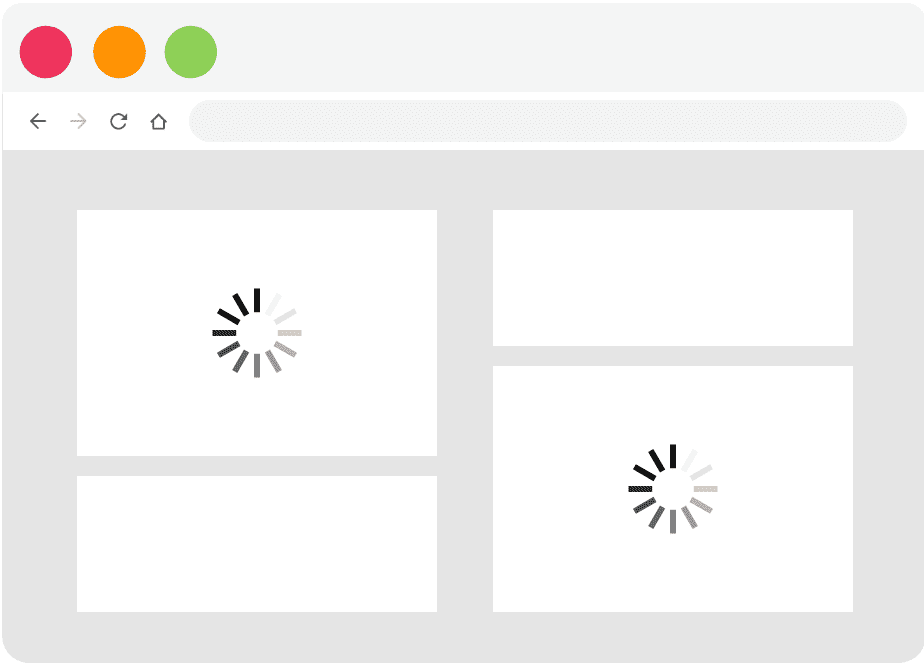
Given the breadth of information the top homepages in the B2B tech market must deliver, three seconds is an aggressive number. The technology sector demands compelling imagery and interactions while also allowing you to track user behavior. Realistically, your firm is delivering a positive experience if your load time is below four seconds.
How to Determine Your Site’s Page Load Speed
Given the value of site performance, the internet offers a multitude of options to measure page load speed. However, Google’s PageSpeed Insights remains a reliable source for testing your site’s functionality.
No matter whether you’re evaluating the overall health of your design or its ongoing maintenance needs, PageSpeed paints a clear picture of how performance is impacting your firm’s bounce rates and search rankings. And, the information is coming from the company behind those rankings.
Once you recognize that your site is underperforming, your real work of site optimization begins. Here are a few tips to improve the performance of your B2B firm’s WordPress site across four critical areas.
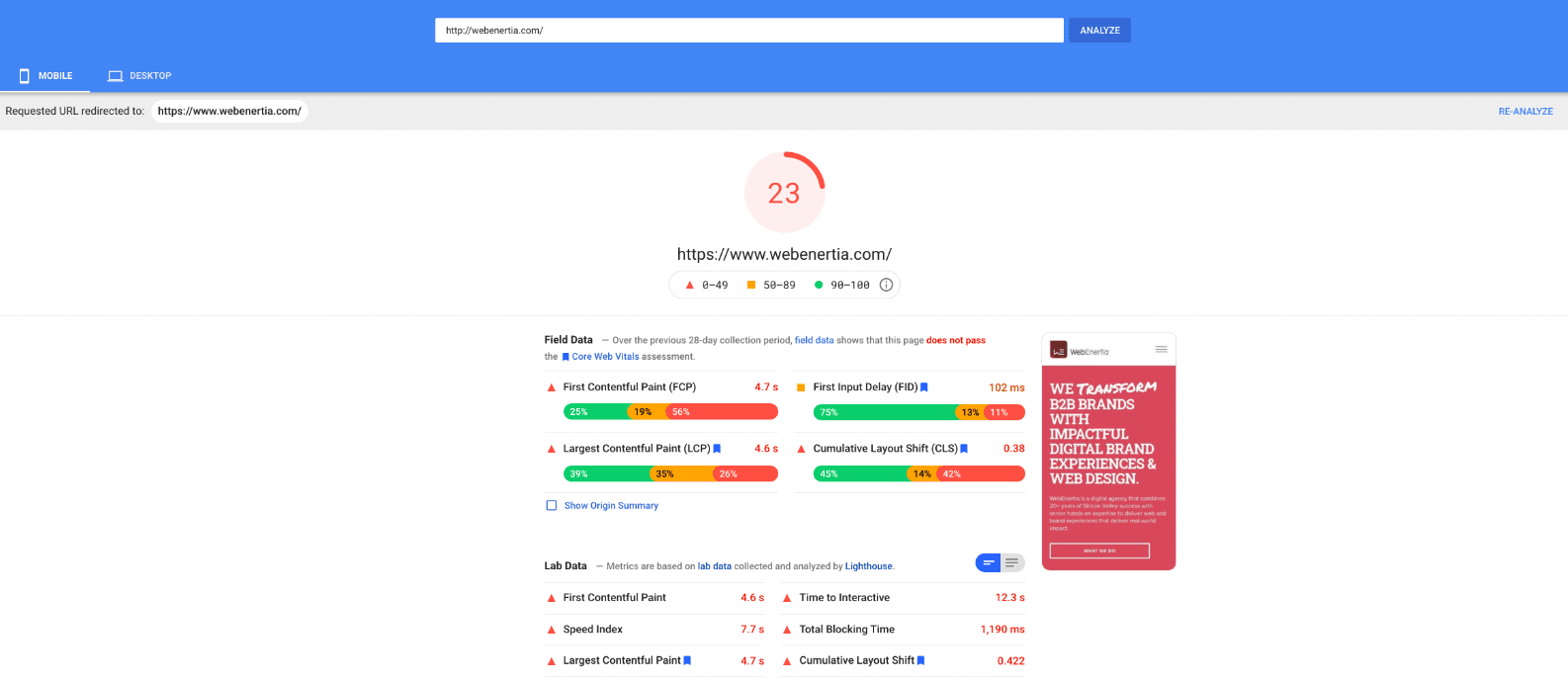
Hosting: A WordPress-Specific Platform Brings Out the Best in Your Site
As one of the most popular open source website tools, WordPress is flexible enough to work with any hosting platform that satisfies its minimum requirements. But your website host controls how your pages are rendered by managing how your site loads, caches information, and other critical details. Your hosting choice makes a big difference in your page performance.
For the best results, your firm should use a premium hosting platform that’s specifically designated to support WordPress. WP Engine is one of the most popular hosting platforms, and it offers automated updates, real-time security, and other benefits. However, for fast and reliable content delivery and a scalable infrastructure, Pantheon is our top choice hosting platform to support organizations of all sizes.
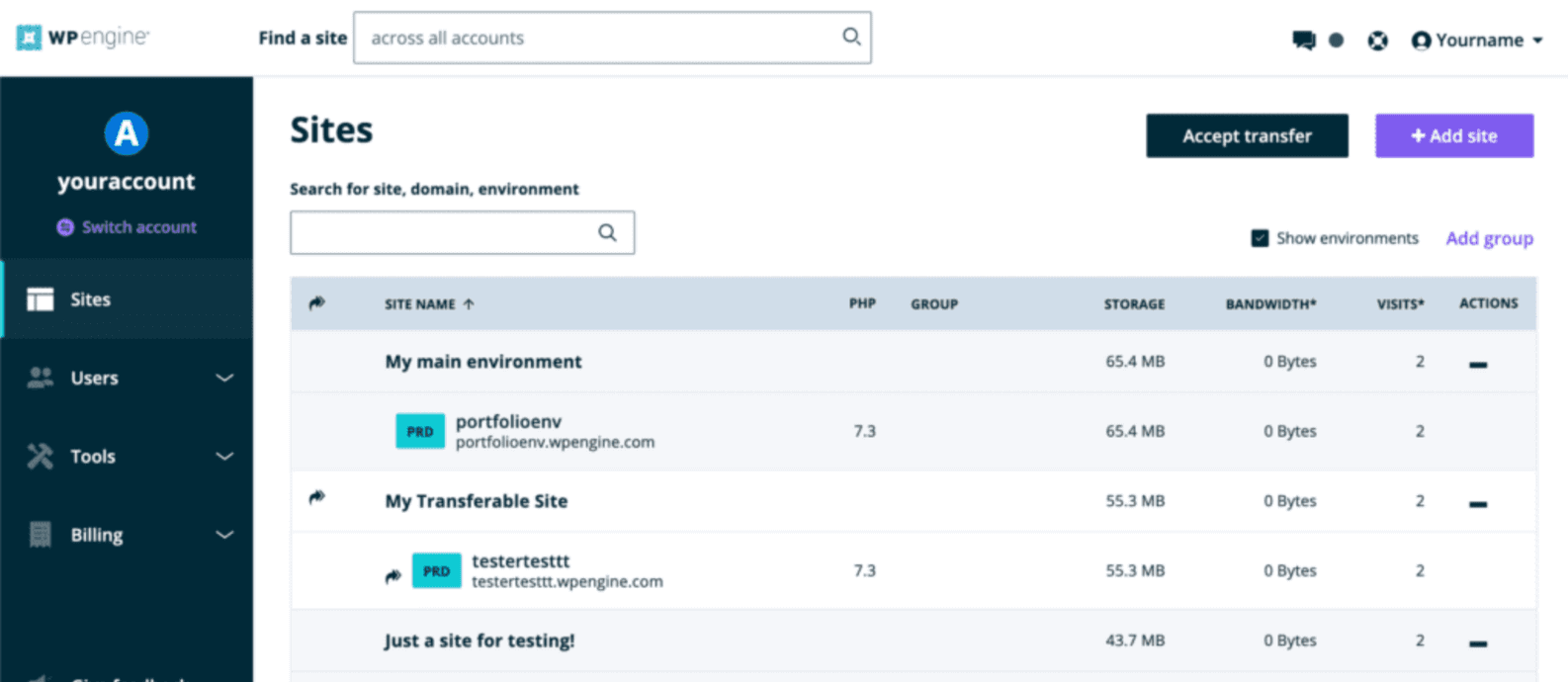
Theme: A Lightweight Site Framework Delivers Lower Load Times
Slow performance often starts at the foundation of how your website is built. Choosing a theme that’s both lightweight and modern helps ensure your site isn’t burdened with unnecessary code and can take advantage of the latest technology. Building upon the success of the WordPress block editor, Blocksy is a great choice for a fast, lightweight starter theme that will support any new site your firm may need.
For greater assurance that your WordPress theme won’t weigh down your site, you should work with a web design partner to develop a custom solution. With a theme tailored to your needs, you can guard against any unnecessary features like JavaScript or CSS requests that will impact your page load times.
Plugins: How to Boost Performance from Your WordPress Site
One of the main benefits of WordPress is the array of possibilities for customization from its open source community. The platform offers nearly 60,000 plugin options to further optimize your site’s capabilities. The following are some of our favorite target areas that frequently impact site performance:
-
Reduce Image Sizes
Using images with improper sizing or resolution is one of the most common drags on site performance. WordPress’ Smush as well as Imagify and TinyPNG are just a few effective options to optimize your images and increase site speed.
-
Optimize JavaScript and CSS Files
Unnecessary characters and coding drags down website performance. The WordPress plugin Autoptimize streamlines any scripts and styles your pages use, and it will reduce (or “minify”) any extraneous code on your site.
-
Use Advanced Caching Mechanisms
Caching stores copies of your site’s components in a temporary location to improve your load times. Some hosting services offer their own caching capabilities, but W3 Total Cache is a plugin that improves site performance through browser caching and optimized page rendering.
-
Enable GZIP Compression
GZIP is a data compression utility to increase site speeds by minimizing the size of files on your server. If your hosting company allows access to your configuration files, PageSpeed Ninja is designed to enable GZIP compression to decrease the amount of bandwidth your site needs and improve performance.
To be successful, your site has to keep pace with your competitors and the latest technological advances.
Admin: Regular Maintenance is Crucial to Website Health
Without consistent care and attention, any B2B firm’s website will degrade, resulting in a faster timeline for a new redesign than your marketing budget may support.
Any website requires time and resources to properly maintain. Working with a web design partner on an ongoing maintenance relationship will protect your site from accumulating technical debt that will diminish site performance. By incorporating the below tasks into a regular administrative routine, you can boost your site’s performance and protect its long-term health.
-
Cleanup WordPress Database
The longer your website has remained on WordPress, the more likely it is to accumulate unnecessary content. You should conduct a regular content audit to delete any blog items or other resources that are either out-of-date or out-of-step with your SEO strategy. You should also delete any images in your media library that are not in use as well as all unpublished user comments, which can impact site performance.
-
Deactivate or Uninstall Plugins
The multitudes of WordPress plugins at your disposal can translate to technical debt if they are not used consistently. Deleting any unwanted plugins from your site will decrease the amount of junk in your web files.
-
Minimize All External Scripts
Unused or poorly coded JavaScript and CSS files contribute to poor site performance. Using a custom theme will help ensure your site doesn’t gain any complex code it doesn’t need.
-
Disable Pingbacks and Trackbacks
Designed to allow you to be notified when another site links to your post, pingbacks and trackbacks are now primarily a source of spam. You can turn off these features in your WP-Admin menu under Settings then Discussion. Once you deselect these notifications from other blogs, you’ll cut out another potential drain on your load times.
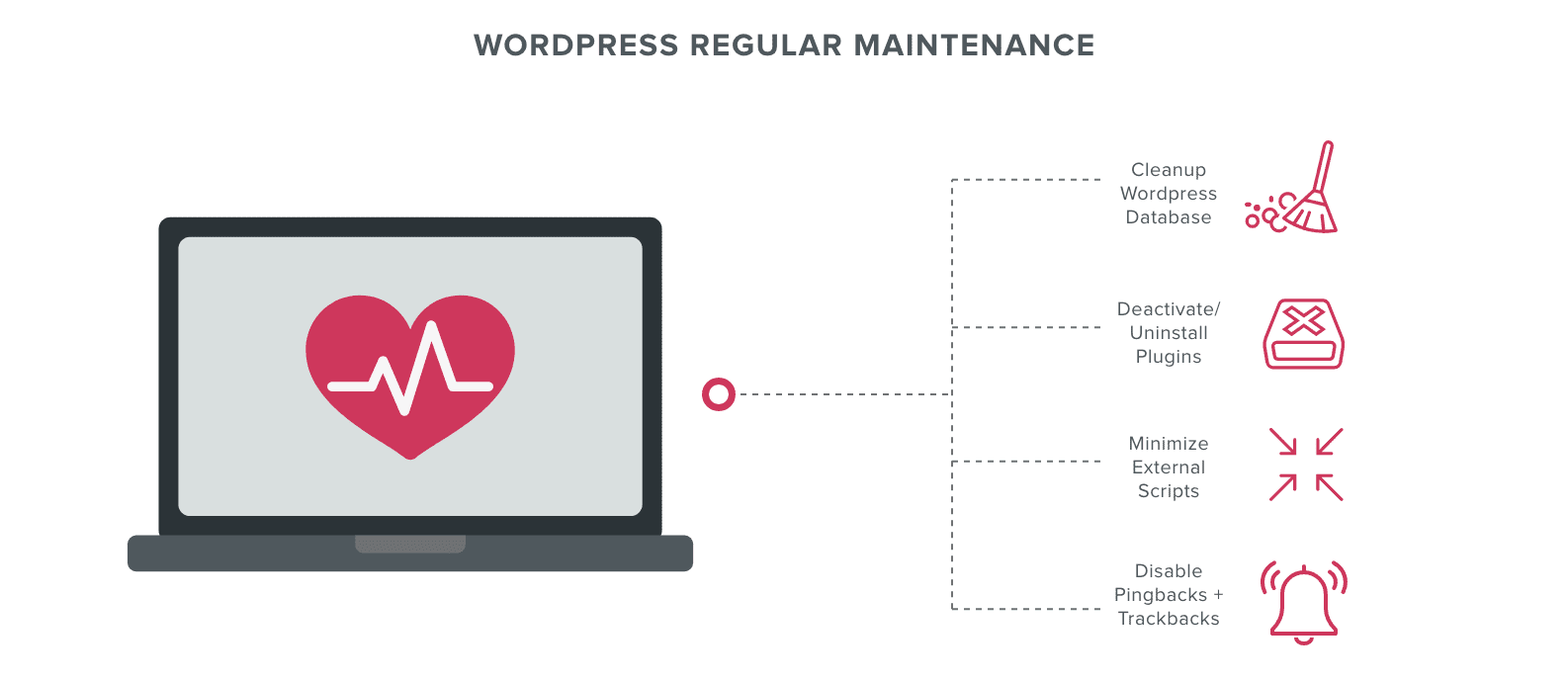
Site Performance Is an Ongoing Priority for Any B2B Firm
Like a finely tuned sports car, your firm’s website requires consistent care to perform at a high level. Fortunately, when your firm uses a flexible platform like WordPress, you have an assortment of options to keep your site running smoothly.
Meeting every requirement to generate the SEO results your business needs will always be a work in progress. But with the right amount of care, you can ensure your site’s performance remains on a solid foundation.






