As new and better tools continue to emerge and the competition for prospective customer time and attention in the B2B digital marketing landscape increases, it’s important to keep an eye on the fundamentals and optimize your website in core areas.
Lead generation strategy is a core area where small improvements can yield meaningful business results. One place we’re helping our clients find success is in leveraging marketing automation solutions like Marketo to build, manage and optimize forms and landing pages.
Well-executed Marketo integration, in concert with quality content and good strategy, puts the right content in front of the right customer at the right time. This will drive a seamless, intuitive path to a compelling value proposition and, ultimately, customer conversion. If poorly integrated, the form or landing page conversion path is jarring and tedious, leading prospects to abandon even the most compelling solution.
If you’ve never heard of Marketo or aren’t yet using forms or landing pages to capture customer leads on your B2B website, there’s good news: It has never been easier to get started.
Getting started with Marketo forms
No matter how your B2B website is set up, you can implement Marketo — after some initial setup — by applying a couple of code snippets to the site. Something Marketo calls its “Munchkin code” is the first thing you will place throughout your site to help the marketing automation system keep track of users.
The second code snippet is used to generate the form on the website or landing page. In most cases, it reaches out to Marketo to pull in the form and then returns the submitted information to be stored in a database.
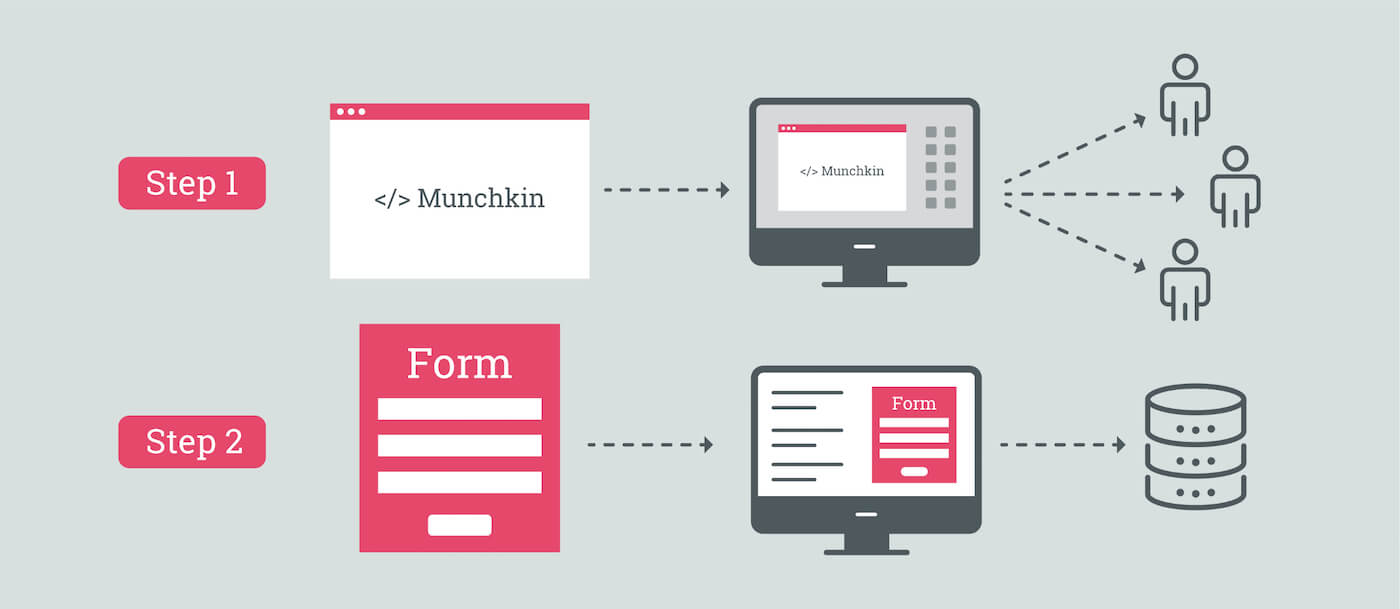
If your website uses a content management system (CMS) such as Drupal or WordPress, there are plugins available to make your B2B marketing automation integration that much easier. They help simplify deployment, integration and updates to forms and landing pages.

Building a Marketo form strategy
Once you have your website integration in place, you still need to consider how to make it as engaging and effective as possible. There are a number of decisions and approaches with this initial website integration. You want to pay close attention to how your setup performs post-deployment, so you can make informed follow-up adjustments based on user behavior.
Website form layout: Size definitely matters
As good marketers, we always want to know as much as we can about our potential customers. With knowledge-seeking in mind, it’s easy for us to end up with form lengths that become cumbersome to users and a barrier to completion. One study from Marketo found that decreasing form length from nine fields to five fields improved conversion rates by 34 percent.
Piecemeal profiling: A smart strategy to keeping customers moving
Even the greatest marketer wouldn’t be able to build out a robust customer relationship database with just five simple form fields. So, how can you bridge this gap with new prospects? There are a couple of techniques to consider that Marketo can help set up.
One such technique is progressive profiling, which can serve leads who are repeat visitors to your website with different form fields as they interact with your site. One example might be an initial five-field form that asks for name, position, company, email, and phone number. On the second form, the customer may be asked for name and email again, but then new fields for industry, budget and country appear. This gives you three new information segments to the total customer profile, which can then easily be viewed in aggregate when the time comes for follow-up.
Another piecemeal approach that is more passive, but can still be very effective, is identifying other places on the customer path where the lead or customer might be willing and able to share some additional information. This could be an optional two fields in a non-form content area where the user is able to share relevant information in context. An example of this would be to ask the user what their company size and revenue is in a blog post about how different company sizes are approaching IT cloud security.
Social form fill can be a win-win for marketers and prospects
Social form fill is where users have the option to click a button to complete a form leveraging information from a social media partner — commonly LinkedIn or Facebook. This is a smart way to address common pain points for both prospects and marketers.

For prospects, it allows the form to be completed with data they’ve already provided elsewhere. For marketers, this technique captures data that is more accurate than a manually filled form and they gain a conversion lift from the streamlined user experience.
Making the most of the data you capture
Now that you’ve set up your integration, optimized your form and built a compelling landing page, there are a few tools you can use that can help build out the dataset that you now have and will continue to accumulate.
One such tool is Demandbase for Marketo, which enhances your dataset by identifying and segmenting potential prospects.
In addition to data enhancement, providers like Integrate offer tools built in collaboration with Marketo. These tools help optimize your data by scrubbing, de-duplicating, mapping, and reporting on the information that has been gathered.
Minimizing risk and maximizing load speed
Beyond the initial strategy and configuration, best practices, and data tools, there are a couple of other tips your in-house IT team or digital agency partner can do to technically to make sure your integration is optimized.
Defending your prospect flow from a Marketo outage
Although SAAS providers like Marketo are getting more stable all the time, service interruptions that affect millions of websites — and their ability to collect leads — do happen. When this happens, you want to be sure your website is protected and you’re not losing critical business information.
To support this process, you need some key pieces of code:
- A duplicate lead gen form that routes information to an internal database rather than sending it to Marketo. (This form should precisely match the design of your Marketo form.)
- A script for lead pages to detect whether the Marketo form loaded properly.
- A script to trigger the Marketo API and forward the internal database back into the Marketo workflow.
With this code properly configured, a failing Marketo form will be detected and replaced with a different form that stores the information internally. Once the Marketo service is restored, the backup database that captured leads during the interruption is loaded back into the system and service is returned to normal.
Page load impact: Keeping usability and SEO from taking a hit
One common side effect of adding more code to your site — in this case Marketo scripts for tracking and lead gen form generation — is that page load can increase. This not only can adversely affect SEO, it can also cause usability problems that can lead to page abandonment.
Similar to the outage preparation, this problem can be mitigated by utilizing an internal form. In this case, the internal form stays up and, through the Marketo API, the form information is sent to Marketo without any of the Marketo code affecting page load time. This means that any network delays between Marketo’s API and your local server do not affect how your landing pages load, and they never impact the user experience.
Getting Marketo right can help your business thrive
Using Marketo’s lead-generation forms and tools can help transform your business by capturing more information about more B2B prospects than you would using basic homegrown forms. With planning and consideration, you can be sure you’re getting the right forms in front of the right people at the right time. You can make sure you’re enhancing and cleaning your data, and that your setup continues to deliver landing pages with the best usability, even if something goes wrong.






