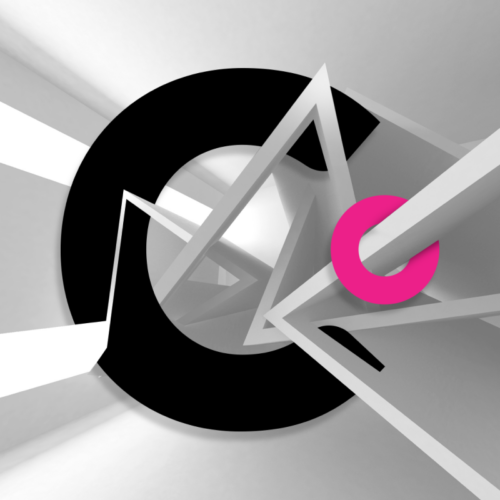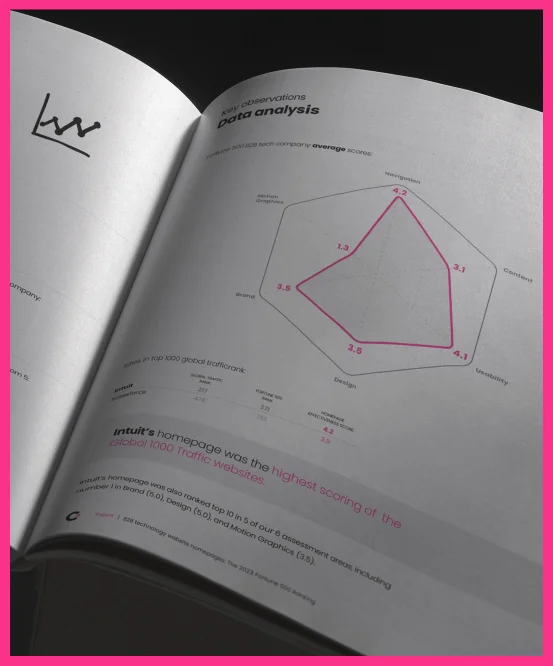GA4 will usher in a full platform upgrade that reinvents how Google collects data, how its terms are defined, and how those metrics appear in your interface.
Since 2005, Google Analytics has been the foundation for B2B businesses like yours to better understand website users and content performance. Now, with the impending arrival of Google Analytics 4 (GA4) on July 1, the foundation of your marketing will be rebuilt into something new.
First announced in late 2020, Google Analytics 4 (GA4) is more than a software update to the way organizations have tracked website usage with Google’s longstanding Universal Analytics (UA). In reality, GA4 will usher in a full platform upgrade that reinvents how Google collects data, how its terms are defined, and how those metrics appear in your interface. The transition from UA to GA4 isn’t optional, and your existing Universal Analytics properties will continue to degrade until they officially sunset in 2024.
Transitioning your business to GA4 isn’t as simple as flipping a switch. But, once you’ve made the move, the new platform will offer considerable advantages in terms of better reporting and tracking.
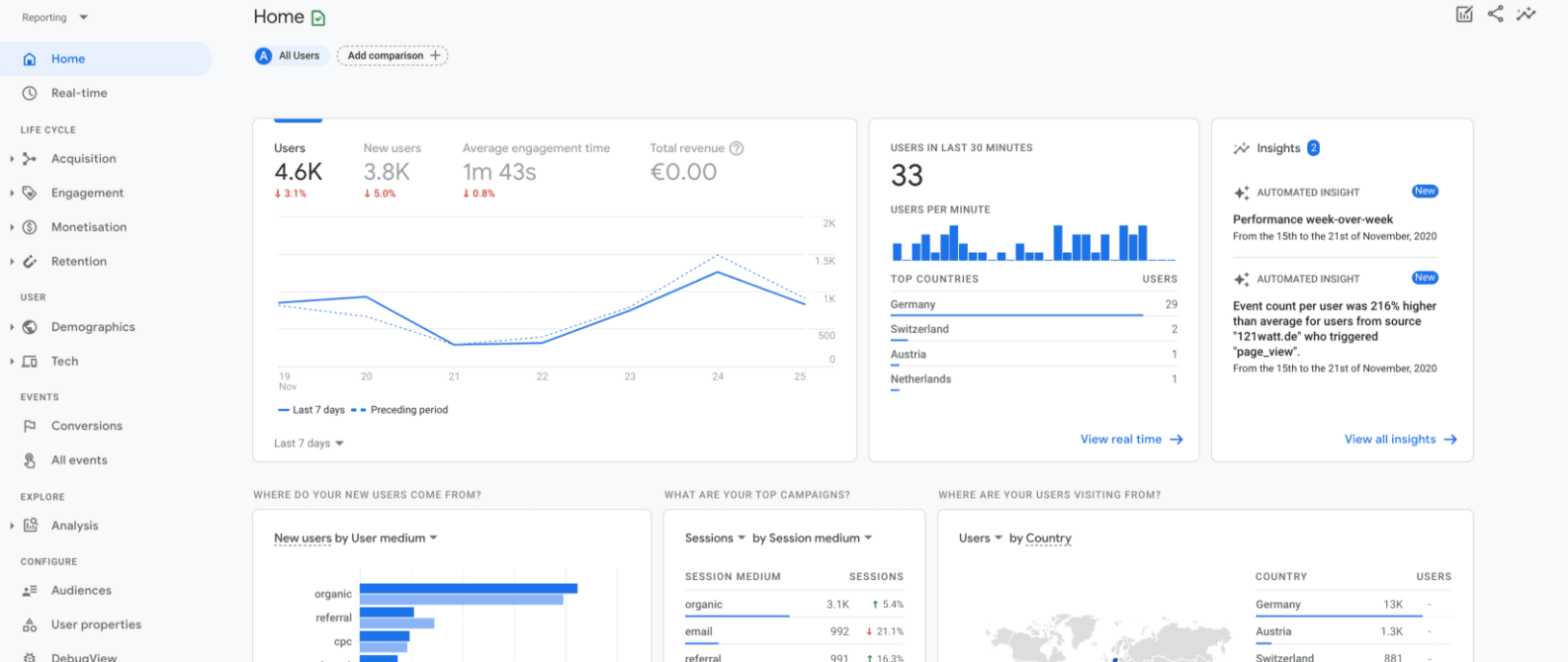
GA4 Offers Improved Analytics Capabilities for B2Bs
One of the main challenges of migrating your B2B business to GA4 simply comes down to how much the platform has changed. Universal Analytics is essential to our industry, and using it to view core KPIs for your marketing became second nature. Learning a new interface to find vital information is generally a pain.
However, once you clear the learning curve, the GA4 platform offers significant improvements. Universal Analytics was limited in its custom reporting capabilities, whereas some of the features in GA4 recall advancements that were available in Adobe Analytics.
Even if you haven’t thought about the coming switch to GA4, you can still take steps to ease the transition. Here are Clear Digital’s top four tips for migrating to the new analytics platform that will make a world of difference for your business.
1. Configure Settings to Enable Tracking that Suits Your Business
Google issued a setup guide with step-by-step instructions for configuring GA4 tags with Google Tag Manager. GA4’s Enhanced measurement offers out-of-the-box tracking for events such as form interactions, page scrolls, outbound clicks, and page views. But some of these events need customization to suit your business.
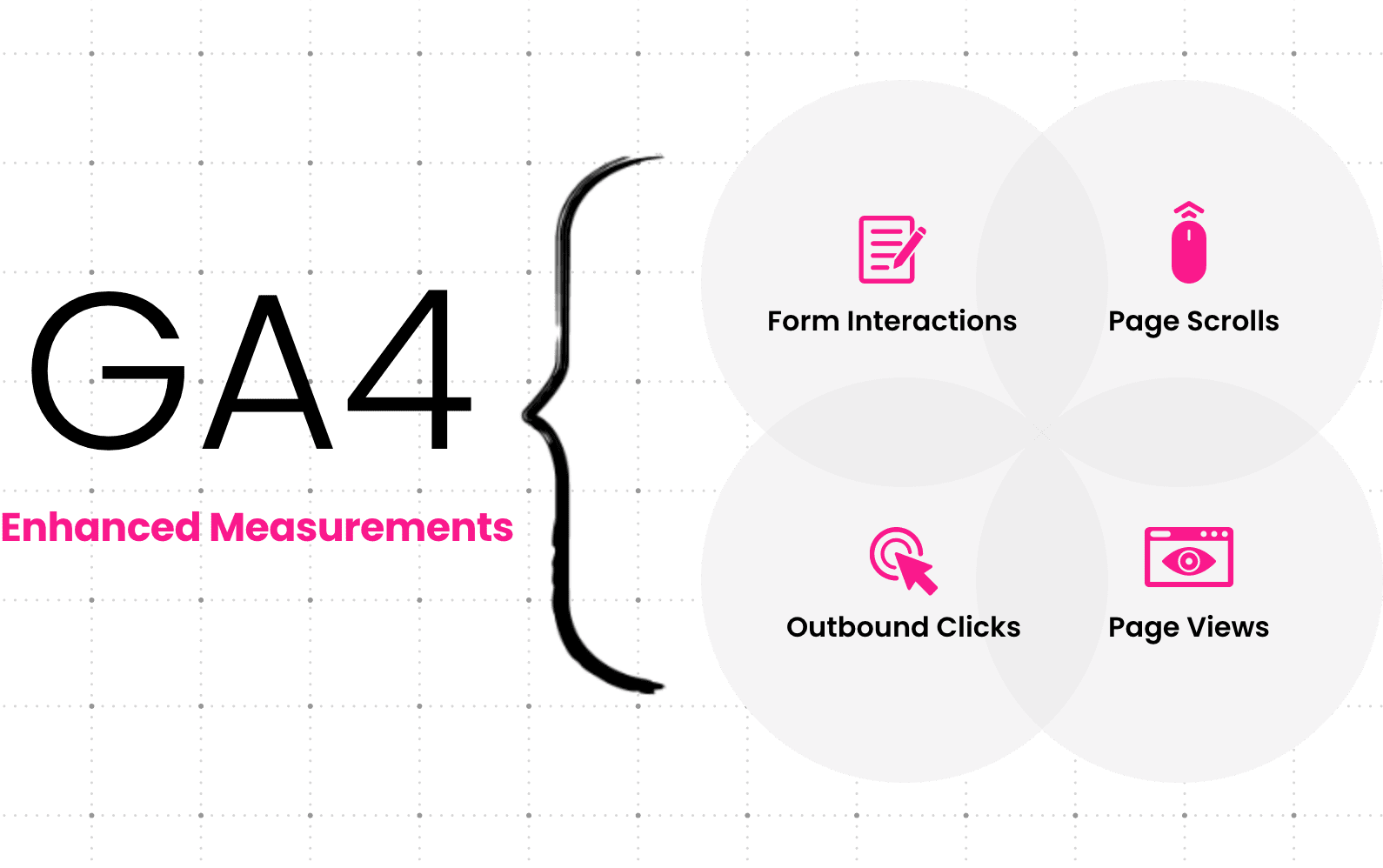
GA4’s enhanced measurements can be adjusted in Google Tag Manager. For example, the scroll event measures users that view 90% of the page. Your business may opt for more detail and prefer to monitor users who view 50% or 75% of the page instead.
You also need to activate Google signals to capture demographic data and enable cross-device reporting and remarketing for users signed into their Google accounts. Google signals allows your business to identify website users by traits such as gender and geographic area. With the help of the right digital agency, you can set up customized tracking in GA4 to suit your needs.
2. Establish Rules to Differentiate Events from Conversions
Enhanced metrics such as scrolls, clicks, and engagement time are just as important to track in GA4. But they’re not as valuable as what constitutes the moment your user converts and becomes a prospect.
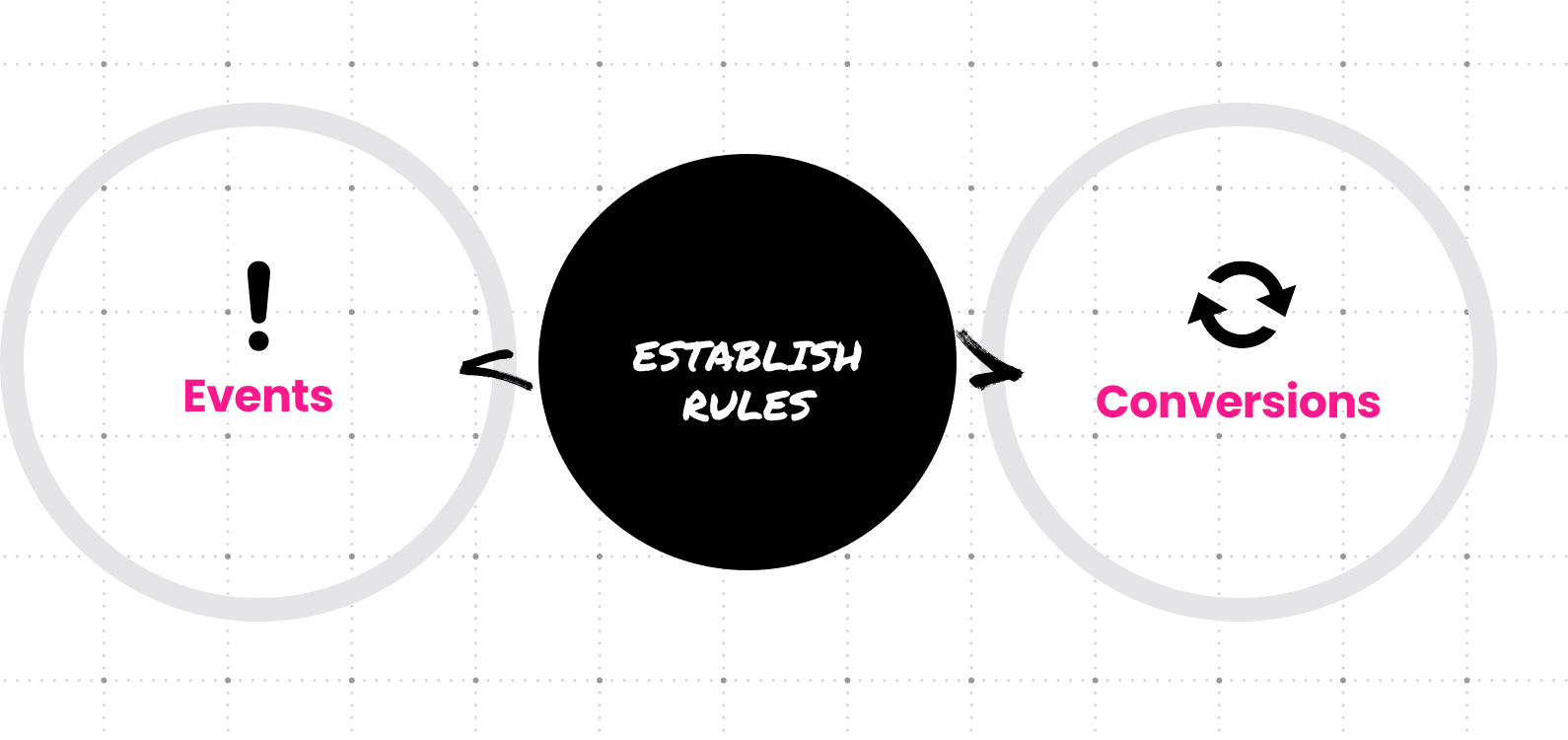
One of the most common mistakes B2B companies make with GA4 is marking all website events as conversions. This both skews your site performance metrics and misleads your team about the most important areas of your site.
For example, ‘form_submission’ is the out-of-the-box metric offering a general view of this kind of performance. But you can further differentiate those conversions with the custom filter ‘Form Type’ to specify whether a user has completed a contact form or accessed a gated asset. Then, you can analyze data such as form submissions, total users, and the conversion rates for each type of form.
Yes, Universal Analytics allowed you to track events, but you couldn’t specify which ones were most important within the platform. With GA4, you can differentiate conversions such as form completions, which allows them to be elevated to a separate view. GA will also allow you to send events and conversions to Google Ads to enable better targeting of specific users.
3. Differentiate Audiences and Segments for Use in GA4
Given GA4 will require a new setup for your B2B website, it won’t collect historical data from your Universal Analytics platform. As a result, you should start migrating to GA4 as soon as possible to ensure you will still have some past data to compare with once the platform is fully launched.
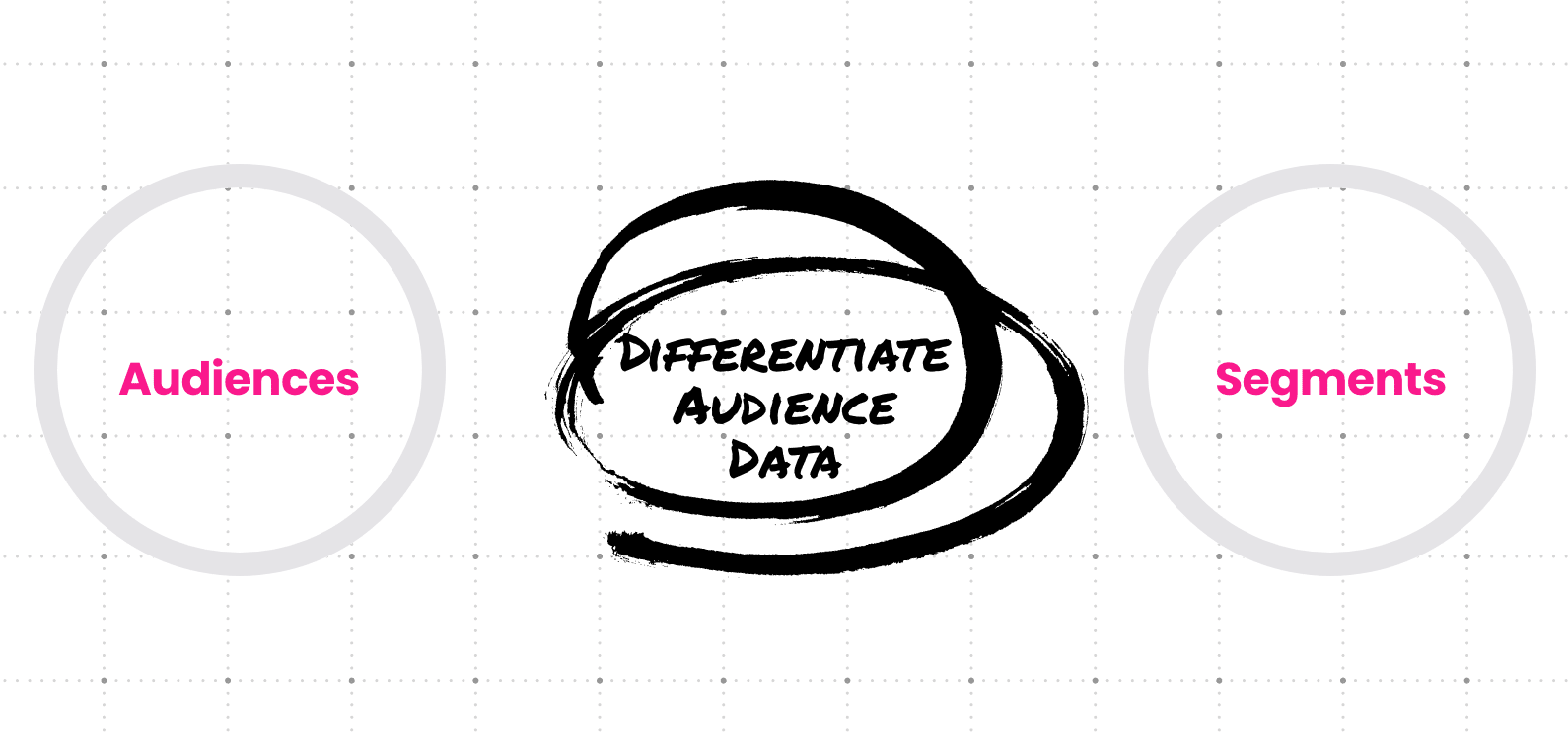
The lack of historical data from Universal Analytics also means whatever conditions you applied to audience data for your current site needs to be manually migrated to GA4. Unlike Universal Analytics, traits you assign to audiences in GA4 automatically update everywhere rather than requiring a specific destination. Once established, you can apply more than 10 conditions on each audience segment.
If your UA platform incorporated exclusions such as traffic from Jira or Zoom, you’ll need to recreate those audiences in GA4 to ensure your reporting remains accurate. That way, you’ll be able to ensure all your website data in the new platform is accurate from day one.
4. Apply the Explore Tab for In-Depth Site Reporting
With Universal Analytics, you were able to create reports and view your metrics on every tab on the platform. GA4 combines all the reporting from your site’s data into a single view called the Explore tab.
The Explore tab gives you access to analytics techniques to review your user data and study your site’s performance. You can analyze user flows for visitors with a shared attribute. Or, you can create visualizations that will monitor each user journey and study funnel performance. Applying variables, tabs, and audience segments will allow you to further understand your business metrics.
Make a Plan to Migrate Your B2B Website to GA4 Now
Configuring GA4 to work with your business may be complex, but the results are worth the effort to set up properly so your data remains trustworthy and actionable. If you haven’t yet explored GA4, we should talk. We can get your business started on what needs to happen next.