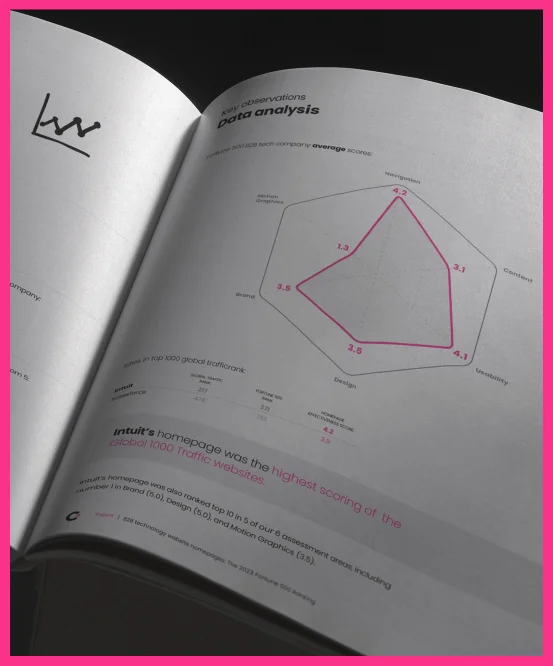It has the chops to handle robust site traffic, expansive ecommerce features, and secure transactions.
More than a million websites around the globe run on Drupal, and we are here to tell you how to make Drupal with a User-Friendly Backend. It has the chops to handle robust site traffic, expansive ecommerce features, and secure transactions. The global, open-source platform is backed by a development and support community more than a million individuals strong. That means it’s free to use and constantly improving.
Drupal and WordPress are the two leading content management systems (CMS) used to manage and update websites, and the choice of which CMS tool is right for your project depends on a number of factors.
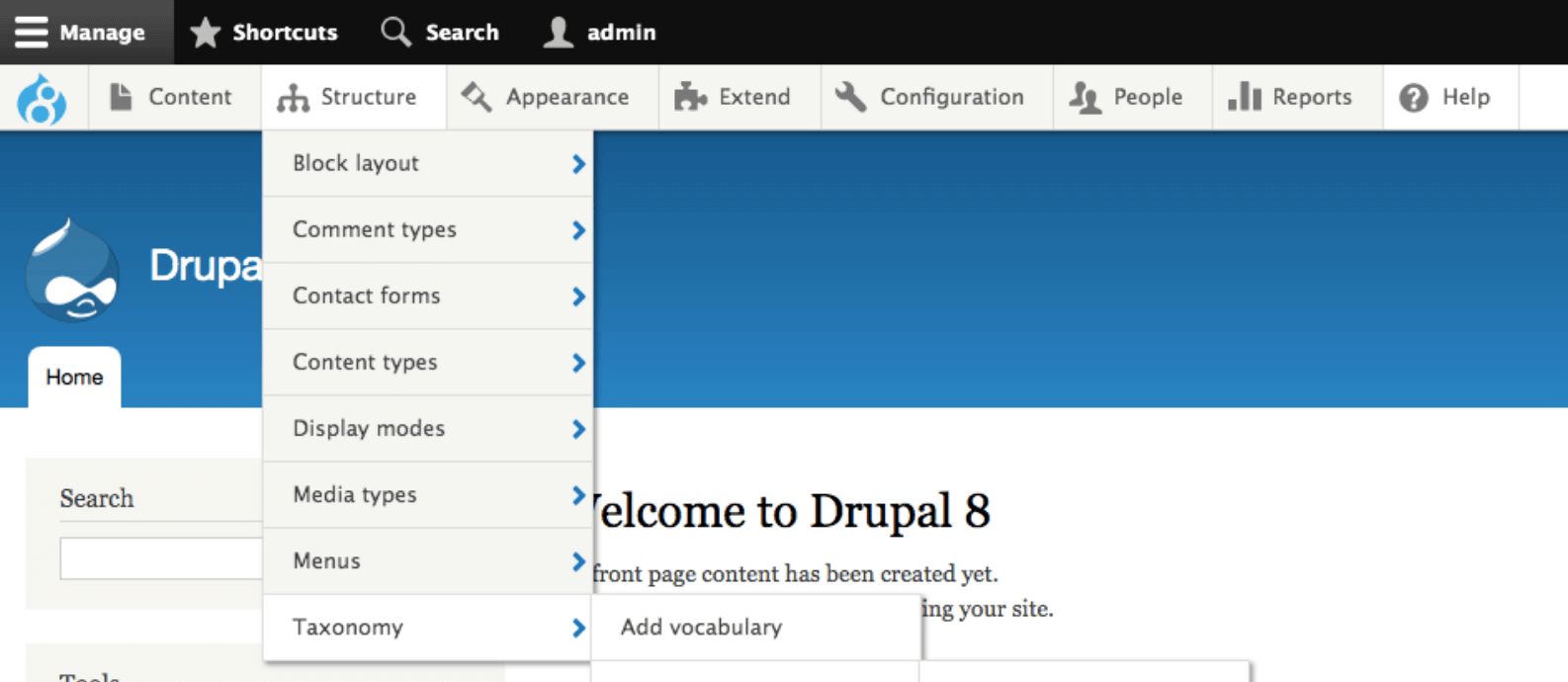
Top Benefits of Drupal for B2B Websites
More and more, security and globalization are key assets for websites, and Drupal is highly secure and multilingual — no modification needed. Furthermore, it plays exceptionally well with other software, so your website can seamlessly integrate with your ecommerce solution, sales reporting, financial package, order and shipping system, and more. Its API support is second to none.
Right out of the box, Drupal needs quite a bit of customization to get it to work to your company specs and guidelines, and the learning curve for users is on the steep side. (By contrast, WordPress is a little more “plug-and-go,” approachable for users with little to no coding experience). That said, it’s highly adaptable; the Drupal development community has built more than 45,000 modules that essentially bolt onto the core program to add a whole host of functions to build your website’s capability. For that reason, Drupal can be the more powerful of the two CMS systems. See our recommendations on modules that will make your Drupal User-Friendly Backend a reality.
Partnering with a Drupal Certified Development Company to Customize Your Site
Is Drupal user-friendly? The answer is a qualified yes: It takes some development capability to make it easy to use on both the frontend and on the backend. (A certified Drupal development company can be an essential partner here.) The baseline version of Drupal is pretty spartan; it’s the modules that make for a delightful user experience.
Let’s look at some of the key modules that make a Drupal website more user-friendly on the backend.
Know Your Users, Know Their Needs
As we dig into Drupal modules that enhance functionality, let’s keep in mind the three user groups involved on the backend side of any website project:
- ADMINISTRATORS
These are the CMS’s power users. They can add features to expand the site’s functionality and can make alterations to its look and feel. Admins also control who has access to the site’s backend and grant permission to different users to perform specific tasks. - AUTHORS
Typically internal content providers who write and upload content, manage search-engine optimization, tag and categorize content, and so on. They typically focus on tools that allow for uploading, editing, and styling content. - TECHNICAL USERS
These IT team members dig into the core code of the site, managing updates, security issues, and customization. They’re the ones who get “under the hood” in maintaining and troubleshooting the site.
Among that library of 45K+ modules designed to enhance Drupal websites are a number that we especially recommend for these three user groups.
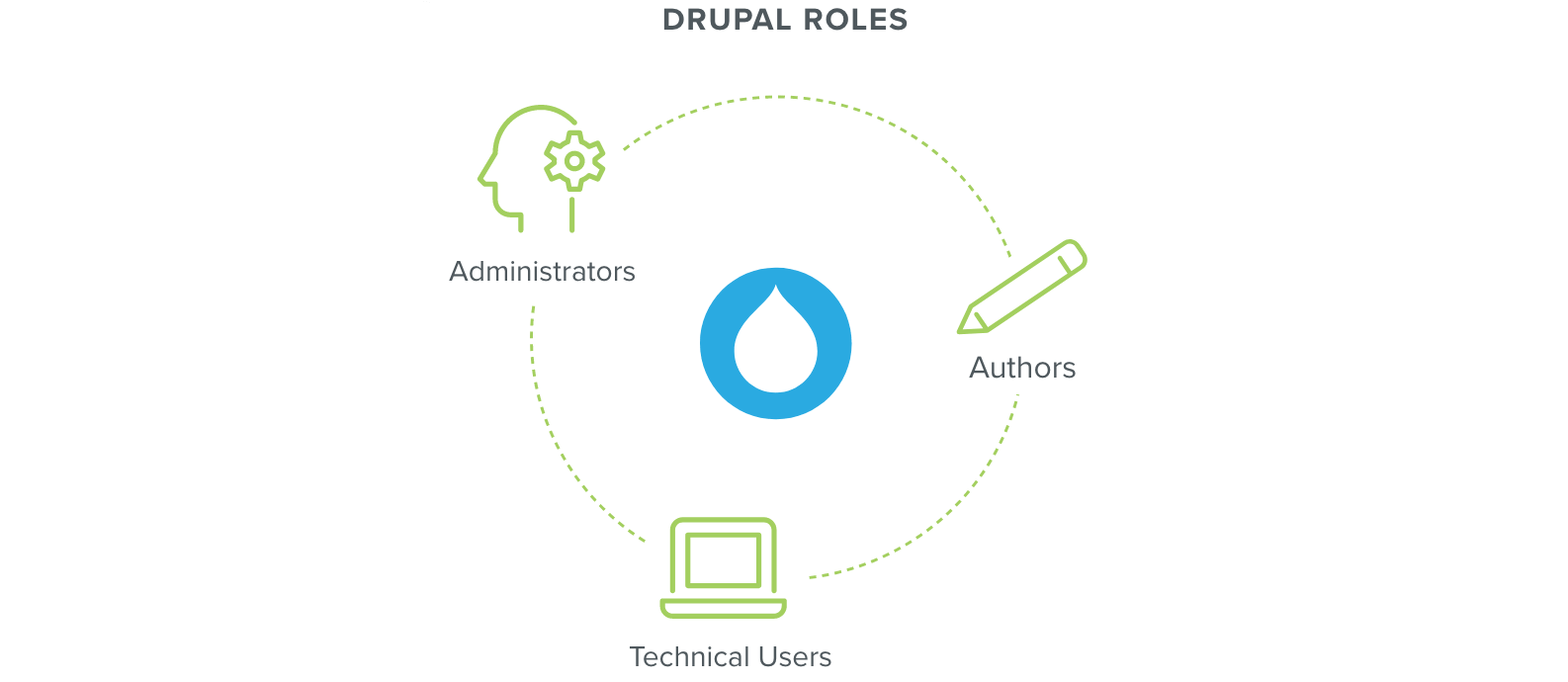
Drupal Modules That Make Site Administrators’ Lives Easier
Basic Admin Functions
- Admin Toolbar improves the default Toolbar (the administration menu at the top of your site) by transforming it into a drop-down menu, providing fast access to all administration pages.
- Devel is a suite of modules for developers and themers that accelerates the development of your site or module by quickly generating comments, terms, users, and more.
- Linkit provides an easy interface for internal and external linking with WYSIWIG editors by using an autocomplete field.
- Backup and Migrate backs up and restores your Drupal MySQL database, code, and files or migrates a site between environments.
User Management Tools
Site admins hold a lot of sway over the user experience, including how they log in and how they progress through the site; these tools help them manage the UX.
- CAPTCHA is a tool designed to block form submissions by spambots, which are automated scripts that post spam content everywhere they can. The CAPTCHA module provides this feature to virtually any user-facing web form on a Drupal site.
- User Default Page allows Admins to customize the destination that a user is redirected to after logging in or logging out.
- Auth0 Single Sign On enables user authentication with multiple identity providers, including social (i.e., Google, Facebook, LinkedIn), or enterprise (i.e., Windows Azure AD, Google Apps, Active Directory).
Security Modules
Out of the box, Drupal deploys security features that are superior to WordPress, and these modules enhance those features.
- Automatic IP ban (Autoban) allows admins to automatically ban IP addresses using a “watchdog table” of addresses.
- File Upload Secure Validator is a very simple server-side module that validates the type of file a user uploads.
- CloudFlare is a free reverse proxy, firewall, and global content delivery network and can be implemented without installing any server software or hardware.
- System Status takes a holistic view of every aspect of all of your sites, from necessary upgrades and vulnerabilities to individual modules, in one easy-to-read dashboard.
PERFORMANCE MODULES
Since Drupal is the platform of choice for complex websites that interact heavily with other systems and platforms, performance is a major consideration. These modules improve the speed of basic site functions.
- Advanced CSS/JS Aggregation allows you to improve the frontend performance of your site. You can run a before-and-after comparison using Google’s PageSpeed Insights and WebPagetest.org.
- Fast 404 reduces the server load required to deliver 404 errors like “page not found” or “server not found.” On Drupal, 404 errors consume an unusually large amount of server space to generate these errors, so streamlining the memory load improves performance.
- Pantheon Advanced Page Cache generates the HTTP headers necessary to make the Pantheon Global CDN aware of data underlying the response, and clears relevant pages from the edge cache when those pages are changed or deleted.
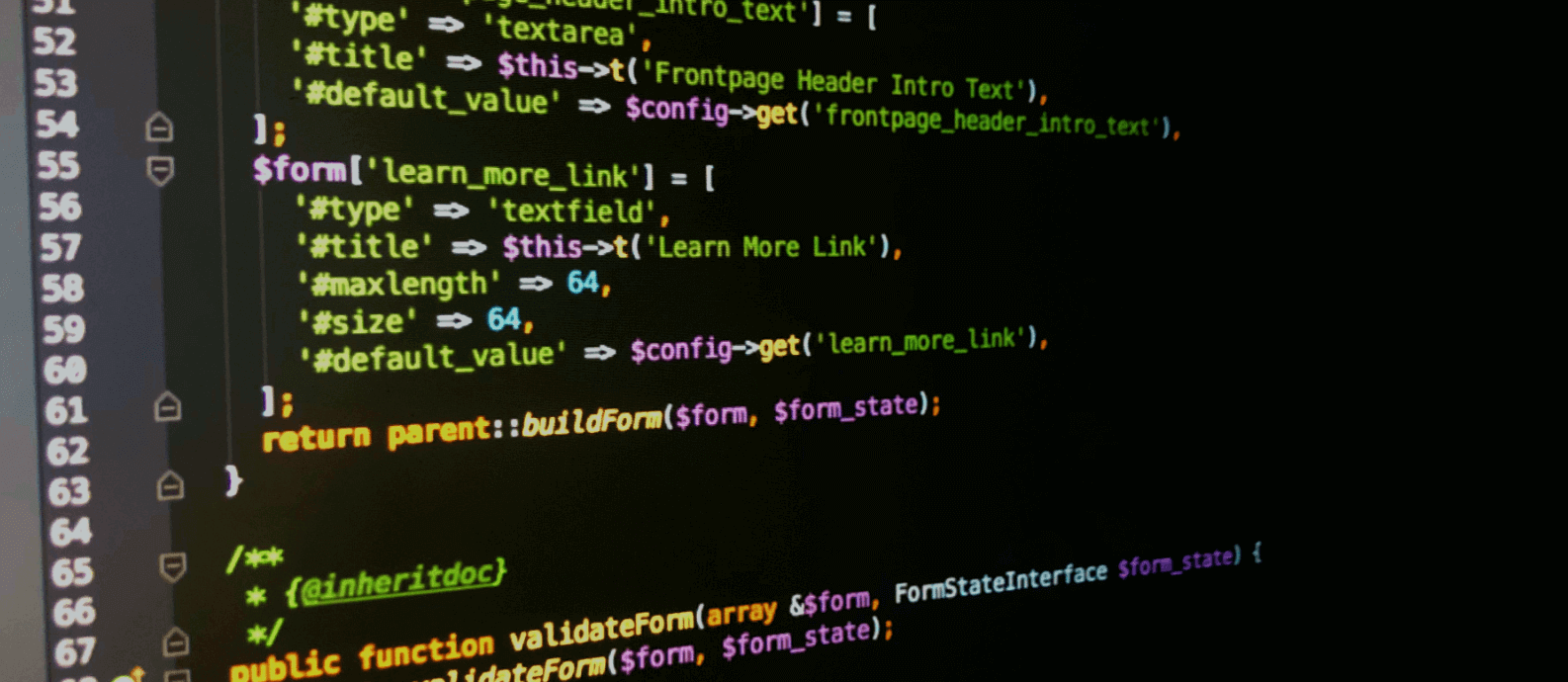
Modules that Enable Content Posting on Drupal Sites
Creating website content isn’t just about writing copy or shooting video; the process of uploading, tagging, SEO management, and other tasks can add a ton of time to the content creation process. These tools make it easier to create a Drupal User-Friendly Backend.
- Paragraphs allows content creators to choose between predefined paragraph types instead of dumping all the content into a single field in the CMS. This makes text styling and image display a snap.
- Metatag allows backend users to automatically provide structured metadata — the meta description tag and the meta keywords tag that may help improve the rankings and display of a site in search engine results.
- Real-time SEO for Drupal works well with the Metatag module to help content editors optimize for specific keywords in a natural way that doesn’t disrupt the text.
- Entity Reference Revisions adds an Entity Reference field type with revision support.
- Focal Point lets users specify the portion of an image that is most important, so that when the image is cropped or scaled for display on different devices, it doesn’t cut off the critical part of the image (like someone’s head).
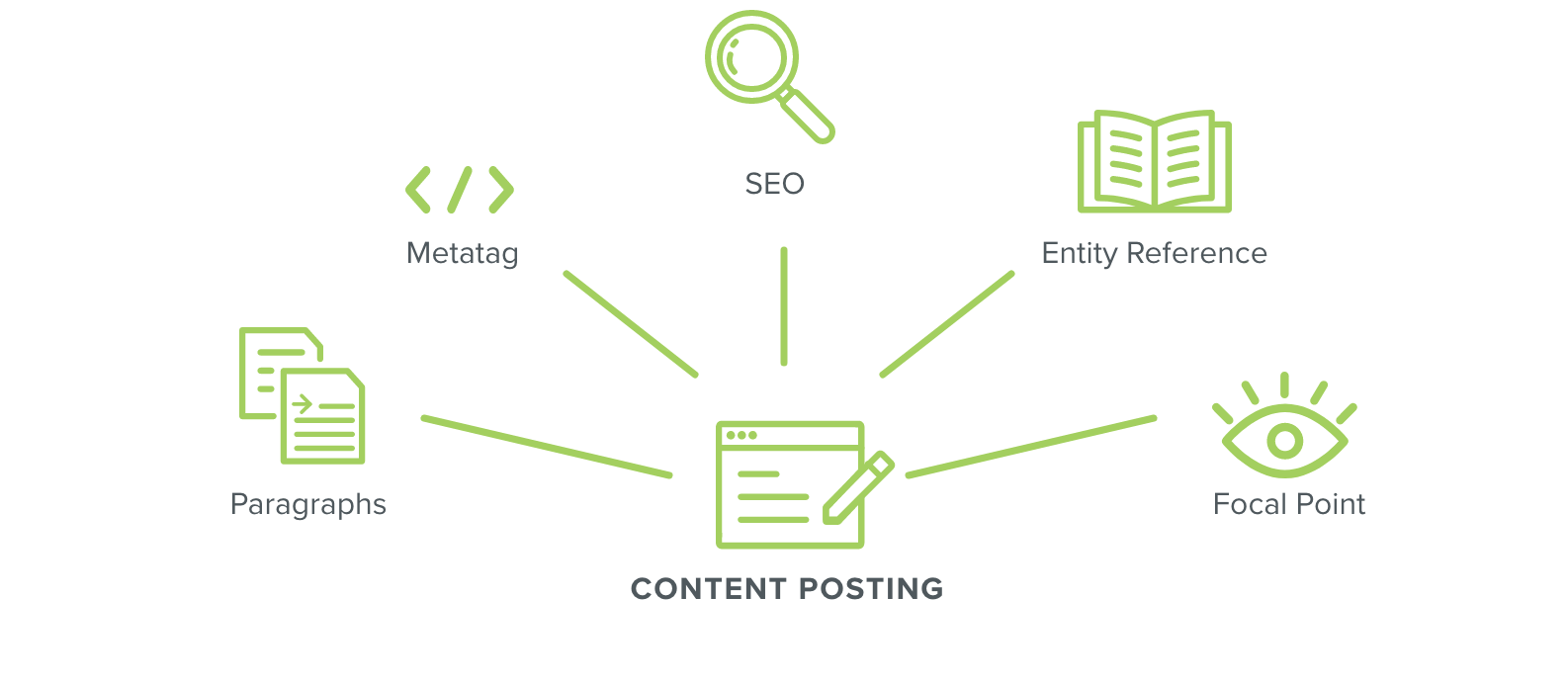
IT Leaders: Take Full Advantage of Drupal Hosting Features
Drupal sites that are hosted on Drupal specific hosting environments have a great advantage over those that are not. Clear Digital is a certified partner with both of these hosting platforms.
- Pantheon comes with a multi-dev environment (dev, stage, live) which helps multiple developers to work together at the same time without overwriting each other’s work.
- Acquia Cloud also offers a multi-dev environment along with world-class Drupal support.
State-of-the-art security, expansive flexibility, capacity for complexity — Drupal has a lot going for it as a CMS. But it takes expertise to build the capability you need on top of the core product. If you’re still evaluating whether WordPress or Drupal is right for you, our simple CMS picker tool can help guide your decision.